Flow of Using Live Bidding
1:Registration:For first-time users of online services.
For the registration from overseas customers, please contact us by email(english@shinwa-auction.com)and the person in charge will contact you soon.
If you are new to our auction, please register before the auction date you wish to Bidding.
When your registration has been confirmed, we will send the Password setting link by email.
Please make sure that the email (touroku@shinwa-auction.com) it is not blocked or spam to the inbox.
For the registration from overseas customers, please contact us by email(english@shinwa-auction.com)and the person in charge will contact you soon.
After confirmed your registration information, we will send you a password setting link by email.
Please make sure that the email (touroku@shinwa-auction.com) it is not blocked or spam to the inbox.
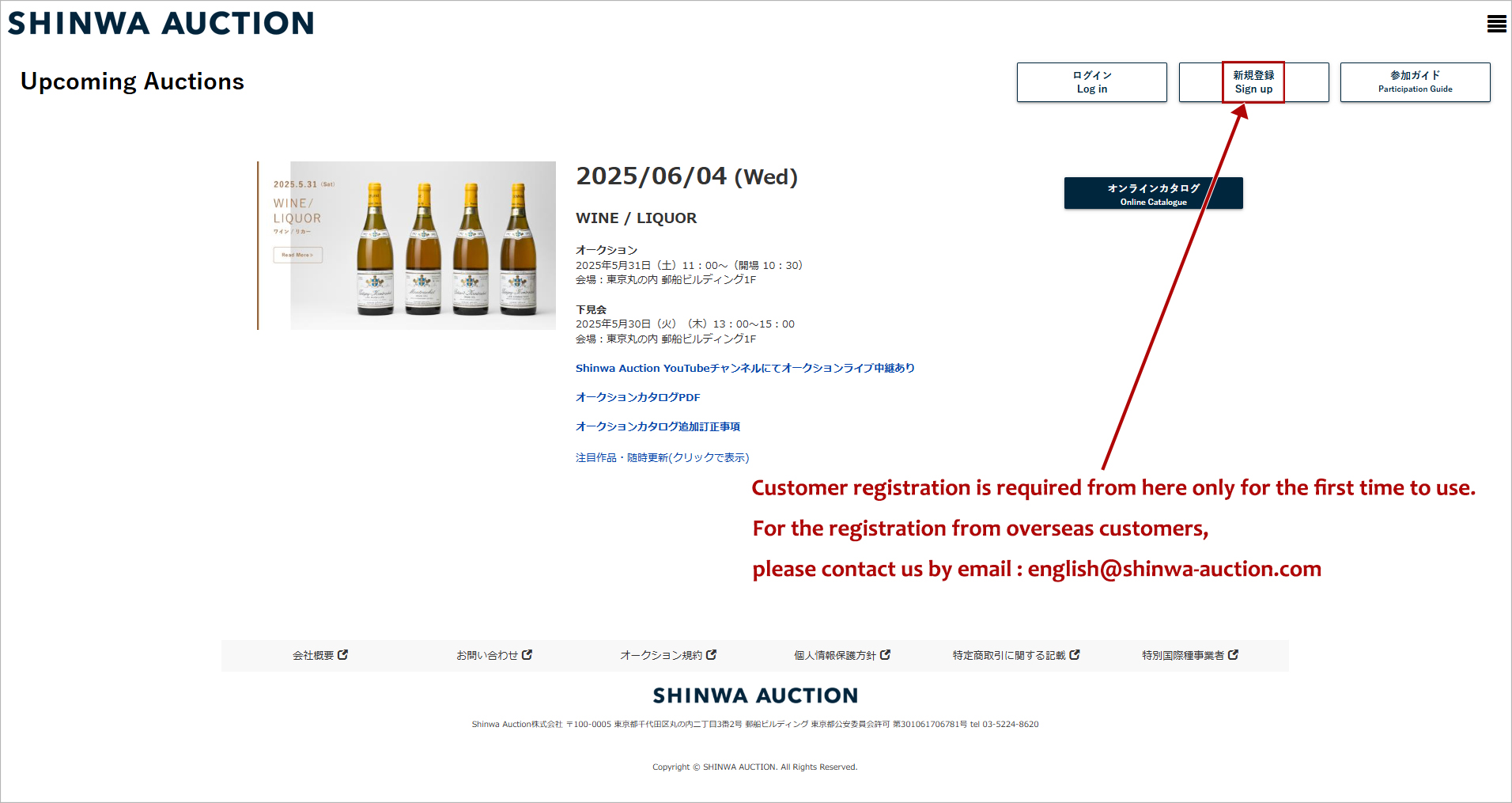
2:Log in
Please log in by entering your ID and password on the homepage, then select the desired page. The online catalogue can be viewed by anyone, but login is required to participate in online bidding and live bidding.
3:Online Catalogue
The listed items (products) are arranged in lot order. Please check the catalogue for any additional corrections or updates on your own.
4:Live Bidding
※This service requires login.
Customer registration is necessary only for the first use.
① Advance Registration for Participation
Please select the auction you wish to participate in from the homepage and proceed to “Live Bidding Participation Application” by 3:00 p.m. (JST) the day before the auction.
Please note that a separate application is required for each auction you wish to participate in.
Once your registration is complete, we will inform you of your paddle number via email by the day before the auction.
② On the Day of the Auction
Log in and enter through the “Live Bidding Entrance” to check the progress and start bidding. Live video will begin once the auction starts.
When the auction for the lot you wish to bid on begins, please check the bid amount and click the bid button. Bids made by you will be highlighted in red. (If the amount is the same but not highlighted in red, it means that another bidder placed their bid first.)
You can check the items you won from “Your Items.”
Recommended System Environment
・PC:Microsoft Edge、 Google Chrome in latest version
The Company does not make any warranty with respect to the accessibility to and contents of the Live Bidding pages.
5. After the Auction
If you win an item, we will send you an invoice by post. Please make your payment by the specified deadline and let us know how you would like to receive your item.
Your ID and password can be used for upcoming auctions, so please keep them safe. After the auction ends, you can check your participation history from “Participation History.”
Please note that the Hammer Price listed reflect the results of the day, and it is not possible to confirm whether you won the auction here. Thank you for your understanding.
Various notes and details regarding bidding and payment are included in >>the Auction Terms and Conditions.
Please read them before participating.